Don't Let Data Loss Derail You - Use Cloud Backup Storage
Losing important data due to
system or hardware failure can be devastating for any business. Fortunately,
you can use Cloud Backup Storage to
protect your data and reduce the risk of data loss. Cloud backup storage
solutions offer secure, scalable data storage and protection that is reliable
and easy to use. With cloud backup storage, you can rest assured knowing that
your critical information is protected and backed up securely in the event of a
system or hardware failure. Don't let data loss derail you - use cloud backup
storage to ensure your important information is safe from threats.
What is Cloud Backup Storage?
Cloud backup storage is a service
that provides secure and reliable data storage, protection, and retrieval
solutions. It allows businesses to store their valuable data on remote servers
in an off-site location. This ensures that the data can be accessed from any
device with internet access, even if the original source has been lost or
destroyed.
Key Features of Cloud Backup
Storage
Cloud backup storage solutions
offer several key features to businesses, including:
• Security -
Data stored in the cloud is
encrypted and secure from unauthorized access.
• Scalability -
You can easily scale up or down
your cloud storage solution depending on your needs.
• Reliability -
Cloud-based backup solutions are
highly reliable and offer a high level of data protection.
• Cost-saving -
Cloud storage solutions can save
businesses money by reducing the need for on-site servers and hardware.
• Easy to use -
The user interface is designed to
be intuitive and easy to use, so you don't have to worry about spending time
learning how to use the system.
3 Best Practices for Cloud Backup
Storage
1. Use a Secure Cloud Storage
Provider -
Make sure that the cloud storage
provider you use is reliable and secure. Look for providers who offer
encryption, multi-factor authentication, and other security measures to protect
your data.
2. Back up Critical Data
Regularly -
Ensure that all of the important
data in your business is backed up on a regular basis. This will prevent data
loss in the event of a system or hardware failure.
3. Test Your Backups -
It is important to periodically
test your backups to make sure that they are working properly and that you can
retrieve the data when needed.
By following these best
practices, you can ensure that your data is safe and secure in the Cloud.
Conclusion
We hope that this article has
helped you to understand the importance of cloud backup storage and the key
features it offers. By using a reliable cloud storage provider and following
best practices, you can ensure that your data is safe and secure from threats.
Cloud backup storage is an essential part of any business's data protection
strategy, so make sure to take advantage of its benefits.
FAQs
1. What is cloud backup storage?
Cloud backup storage is a service
that provides secure and reliable data storage, protection, and retrieval
solutions. It allows businesses to store their valuable data on remote servers
in an off-site location.
2. What are the key features of
cloud backup storage?
The key features of cloud backup
storage include security, scalability, reliability, cost-saving, and
easy-to-use user interfaces.
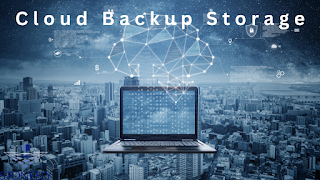


Comments
Post a Comment