What is Cloud Backup? How to Modify Your Own Cloud Backup?
Can you imagine a life without technology? A world without computers, smartphones, or the internet? It's hard to even think about. In fact, many of us can't remember what life was like before we became tethered to our gadgets. As amazing as these devices are, they come with one major downside: They can be very vulnerable to data loss. That's why it's so important to have a backup plan in place. One of the most popular backup plans is cloud backup. But what is cloud backup? How does it work? And more importantly, how do you modify it to fit your specific needs?"
In this blog post, we will answer those questions and more. We'll discuss what cloud backup is, how it works, and how you can make modifications to ensure that it meets your specific needs. So read on for all the information you need to know about cloud backup!
What is Cloud Backup?
Cloud backup is a method of backing up data to an off-site location. This off-site location is typically a server that is maintained by a third-party company. The data is then transferred to this server via the internet. One of the benefits of cloud backup is that it allows you to access your data from anywhere in the world. All you need is an internet connection. This is ideal for businesses that have employees who travel frequently or work remotely.
How Does Cloud Backup Work?
Cloud backup works by creating a copy of your data and storing it on a remote server. This remote server is typically located in a different city or even a different country. The data is then transferred to this server via the internet. One of the benefits of cloud backup is that it allows you to access your data from anywhere in the world. All you need is an internet connection.
How to Modify Your Own Cloud Backup?
Now that we've answered the question, "What is cloud backup?" it's time to discuss how you can modify it to fit your specific needs. First step is to determine how much data you need to backup. This will help you choose the right storage plan.
Next, you'll need to decide how often you want to backup your data. This will help you choose the right backup schedule.
Finally, you'll need to select the right file types to backup. This will ensure that you're backing up the most important data.
Keep these tips in mind and you'll be well on your way to creating a cloud backup plan that meets your specific needs!
Conclusion:
We hope this blog post has answered your question, "What is cloud backup?" Cloud backup is a great way to protect your data from loss. It's easy to use and can be customized to fit your specific needs. So what are you waiting for? Start backing up your data today!
FAQs
1. How often should I backup my data?
This depends on how often your data changes. If you have a lot of data that changes frequently, you'll need to backup more often. If you have less data that doesn't change often, you can backup less frequently.
2. How do I know if my data is backed up?
You can
typically check the status of your backup by logging into the cloud backup
service. This will show you when the last backup was and whether or not it was
successful.
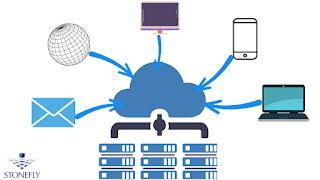


Comments
Post a Comment