What is Cloud Backup? Discuss Some Key Components of it?
We all know that backing up data is important. What we may not all know is what cloud backup actually is and entails. In this blog post, we'll discuss some key components of cloud backup and why it might be a good option for you. Keep in mind that different solutions will offer different features, so be sure to do your research before deciding on a provider. But with that said, let's take a closer look at cloud backup!
What Cloud Backup?
In short, cloud backup is a process of copying and storing data in an off-site location. This data can be anything from photos and videos to documents and financial records. The idea is that if something happens to your primary data source (e.g., your computer crashes), you'll still have a copy of the data stored safely in the cloud.
Key Component
There are five key components to any cloud backup solution:
>>Data Backup:
This is the actual process of copying and storing data in the cloud.
>>Data Management:
Once your data is backed up, you'll need a way to manage it. This includes things like creating and restoring backups, as well as setting retention policies (more on that later).
>>Security:
You'll also want to make sure your data is safe and secure, both in transit and at rest. This means ensuring that your data is encrypted and that only authorized users have access to it.
>>Scalability:
As your data needs change, you'll want a solution that can scale with you. This means being able to easily add or remove storage as needed.
>>Pricing:
Of course, you'll also need to consider pricing when selecting a cloud backup solution. Be sure to compare features and price points before making a decision.
Tips for Getting Started
Now that you know a little more about cloud backup, here are a few tips to get you started:
>>Start with a Small Amount of Data:
When you're just getting started with cloud backup, it's best to start small. Begin by backing up a few important files or folders, and then gradually add more as you get comfortable with the process.
>>Create a Backup Schedule:
To ensure that your data is always backed up, it's a good idea to create a backup schedule and stick to it. Depending on how often you add or change data, you may want to back up daily, weekly, or even monthly.
>>Test Your Backups:
It's also a good idea to periodically test your backups to make sure they're working as expected. This involves restoring data from the backup and verifying that it's complete and accurate.
>>Choose the Right Solution:
As we mentioned earlier, there are a variety of cloud backup solutions on the market, so be sure to do your research before selecting one. Consider your needs and budget, and then select the solution that's right for you.
Conclusion
We hope this blog post has given you a better understanding of cloud backup and how it works. Remember to keep the five key components in mind when selecting a solution, and be sure to test your backups regularly. Thanks for reading!
FAQs
1. What is cloud backup?
Cloud backup is a process of copying and storing data in an off-site location. This data can be anything from photos and videos to documents and financial records. The idea is that if something happens to your primary data source (e.g., your computer crashes), you'll still have a copy of the data stored safely in the cloud.
2. What are the five key components of cloud backup?
The five key components of cloud backup are data backup, data management, security, scalability, and pricing.
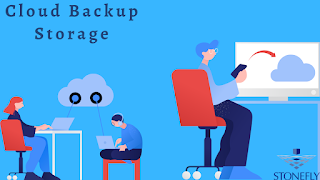


Comments
Post a Comment